
Firefox is one my favorite browser; I have been using it since very long. It’s a fast, secure, lots of plugins and many more such features make it one my favorite and I believe this will be the same reason for most of the users around the world being a fan of it.
Check Firefox Plugins For Updates And Security:
One of the most used feature of Firefox browser is its plugins, recently we have updated the news about Firefox plugin/add-on download crossing 3 Billion downloads. It’s a remarkable achievement. One concern while using many plugin/add on is the security of user both their privacy and information.Many plugins may have security issues or bugs which a user might not be aware.Its most important that we update installed plugins so that risk of using outdated version can be avoided which if not can cause serious security and compatibility issues. This is when it gets important to update your plugins but then the question which comes to our mind is how to check Firefox plugins for updates ? But thanks to Firefox that it allows you to check for Plugin updates and new version.
Check Firefox Plugins (example screen)
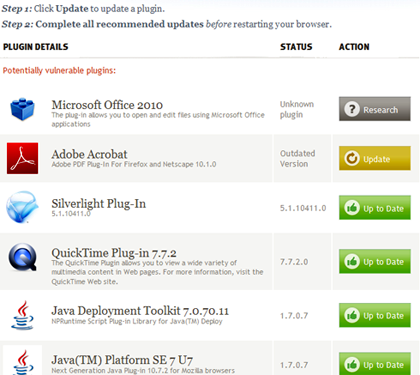
You can check your plugins current status like if its outdated, updates available, risky and many more. See the below image. Firefox plugin check URL checks all the installed plugin and gives you its current status as shown in the above image
Check Firefox Plugins Status on your browser.
Hope this helped, Post your comments about the article and don’t forget to subscribe us. 🙂
