 In order to optimize our computer we normally do cleanup of our system like removing unwanted files, removing clutter from startup, removing unwanted applications etc.Well one problem we might face when removing unwanted or useless software’s or applications from our system is that it we may not be able to remove them completely or there may remain traces of these applications when using windows standard Add and remove programs feature. These unmoved traces and left overs makes our system more slow since these traces are always there unmoved in locations like program files, system drives and registry.
In order to optimize our computer we normally do cleanup of our system like removing unwanted files, removing clutter from startup, removing unwanted applications etc.Well one problem we might face when removing unwanted or useless software’s or applications from our system is that it we may not be able to remove them completely or there may remain traces of these applications when using windows standard Add and remove programs feature. These unmoved traces and left overs makes our system more slow since these traces are always there unmoved in locations like program files, system drives and registry.
This is when we need a good software which will not only uninstall an application or software but will also completely remove its traces from your system.
Revo Uninstaller is one such software application which is very useful and powerful. Let’s look into its features.
Revo Uninstaller features:
- Universal Uninstaller: This is the basic feature of Revo Uninstaller, it lists the installed programs and components for all and current user. The interface will give users choice to view each and every program components available, its program properties, the registry entries and links to manufacturer’s web site. Revo Uninstaller Pro also scans for leftovers with even more advanced algorithms that are so precise, fast and very effective in search for leftovers of Windows Services, Drivers, File associations, Shell Extensions, COM components, Windows Installer components, program settings and more!
- Forced Uninstaller: This is a powerful feature of Revo Uninstaller which lets you remove all traces and left overs of any application even its in corrupted state in your machine . This feature is very helpful in situations like incomplete installations, corrupted installation, uninstall remnants of programs. Forced Uninstall is the best solution when you have to remove partially installed programs, partially uninstalled programs, and programs not listed as installed at all.
- Multi-level Backup: This feature helps you to backup important files and registry entries when we are not sure of any file if we can remove it or not.
- Hunter mode: Simple way to remove a software and application with a drag and drop yet being powerful.
- Junk File remover: Remove unwanted files from system and clean the system with Revo Uninstaller inbuilt feature.
- Windows tools: Optimize your Windows with tools like System Restore, Network Diagnostics, Network Information, Security Center, System Properties, System Information, TCP/IP Net stat Command, On-Screen Keyboard, Disk Defragmenter, Services, Shared Folders, Group Policy all included all included.
- MS office cleaner:Clean and remove MS Office package like MS Word, MS Excel, MS PowerPoint etc.
- Evidence Remover: Completely remove any evidence left over from your system.
Revo Uninstaller Screens:
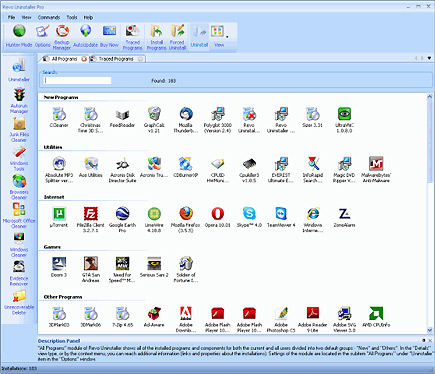
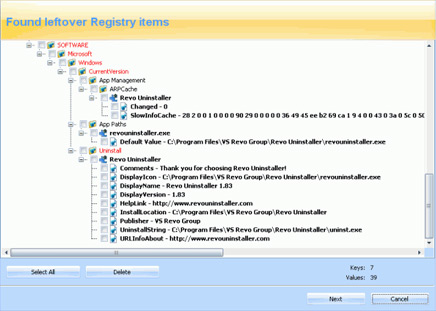
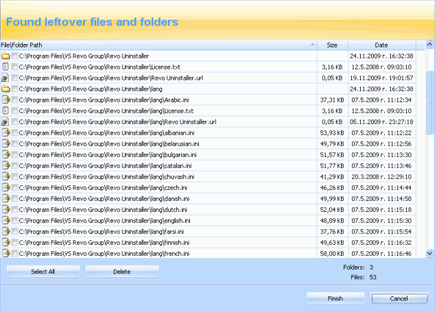
Revo Uninstaller is a paid software but you can check this software for free with 30 days trial. Revo Uninstaller Single user license comes for a mere 24 USD other plans are also available for users.
Learn more: Revo Uninstaller
Do post your comments about the article and don’t forget to subscribe us. Happy Blogging. ![]()
Image [VIA]
