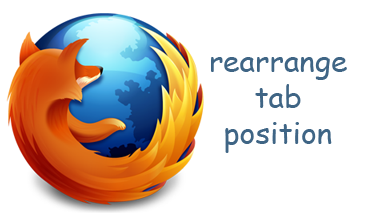
Firefox tabs are the one which enables you to browse multiple webpages under a single browser window.If you are using Firefox browser for a long time, you might have noticed that the latest update of Firefox has come up with significant changes. You might have noticed that Firefox tabs are now at the top of the browser, this helps in increasing overall browser area. But in all previous versions Firefox Tabs could be changed or rather rearranged with an option called “Tabs on Top”.
But unfortunately with the release of Firefox version 15.0, they have omitted this option completely. In this post I will explain you how to get back Firefox Tabs below the main address and search bar with a simple tweak.
Get Back Firefox Tabs Below Address Bar:
- Open a new Firefox tab and type about:config in the address bar.
- Click on “I’ll be careful. I promise” button to proceed ahead.
- Type “ontop” in the search box, you will get an entry named “browser.tabs.ontop” below.
- Double click the same to toggle/change the value from True to false. Once it’s changed to “False” your Firefox tabs will be displayed below the main bar.
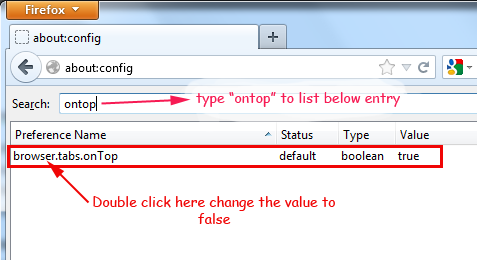
Note: Note if you want the old setting back (Firefox tabs on top) you can follow the same steps and change the value to “True” again.
Liked our article? Do comment and Subscribe us (use the Green box below) so that you don’t miss any of important tips and tweaks.
Subscribe To Get FREE Tutorials!

Kerry
Oct 05. 2012
Thaannk Yoouuu!