
Do you know you can disable photo download feature on Google Plus? In this article we will learn how you can disable photo downloading option.
Block Photo Download:
- Login to Google plus, click on Home button from the left side.

Google Plus Home Button
- Click on the settings. (Located on top right side with nut icon, from drop down)
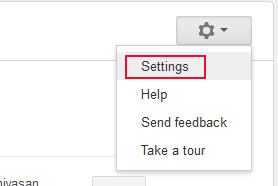
Google Plus Settings
- This will take you to Google plus settings page, scroll down till Photos , you can find an check box with comment “Allow viewers to download my photos”
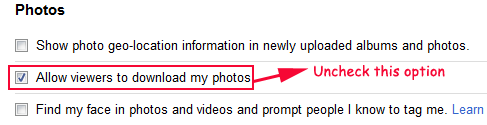
Disable Google Plus
Note: These settings would not block context menu/right click over photo option for image saving (Save image as) but it blocks download option from Google Plus which will allow users to download original photo.
Do comment and don’t forget to subscribe. 🙂
