Gmail gives a powerful search option right inside the Gmail interface but I am sure you may not be aware how you can use it more productively and make our life more easy while inside Gmail.

In this post I will explain how you can use Gmail search to filter or find only mails with attachments and further filter it to find attachments which are only Word or Excel etc.
How to Search For Email With Only Attachments.
- Open Gmail and inside Search box (mail search box) type has:attachment. Results will give you entire emails in your inbox which has some kind of attachment or other.
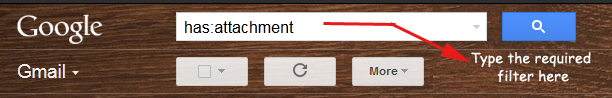
- Now if you want search a specific file like a Word file, Excel file etc. You can use has:attachment doc (for searching only attachments with Word file) , has:attachment xls (for searching only attachments with Excel file)
- You can also use filename:(.file name) for finding a specific file,for example to find /search only word file attachment you can use filename:.doc.
Hope this helped; more powerful search tips coming soon, stay tuned. Do comment and don’t forget to subscribe us. 🙂
