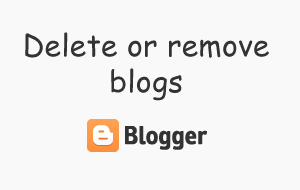
Blogger offers any user with a Google account opportunity to create multiple blogs under a single account. This is a handy option since we only need to maintain a single Google account for our multiple blogs. Every day thousands of blogs are created online and the sad fact is large number of people just create those and then leave them unused or do not open it at all.
Let’s see how we can delete a blog from Blogger which we really don’t want or was created for something which is insignificant now.
- Log in to Blogger account.
- You can see the list of blogs created by you, now you need to click (blog which you want to remove/delete) the drop down from where you can select Settings. (ref image)
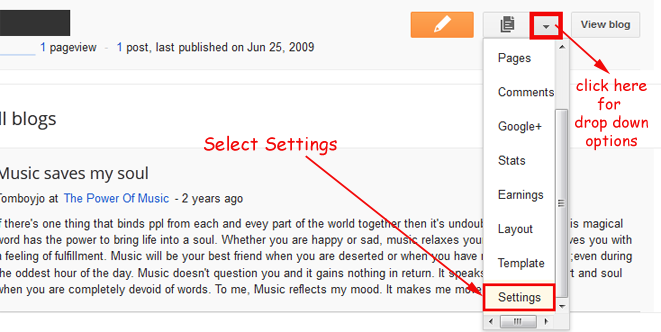
–
- From the right side menu click Other option inside Settingsoption as shown in below image.
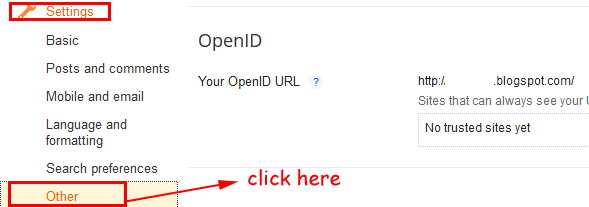
–
- You can find Delete Blog option, click on the same and finally confirm by click delete blog option again.
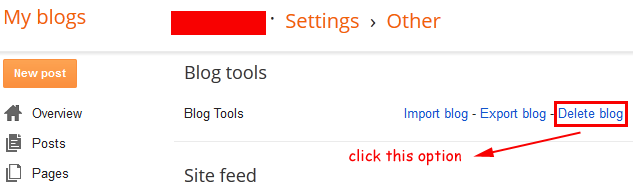
–
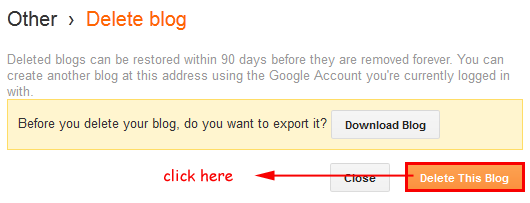
–
Note: You can restore back the deleted blog with in a span of 90 days, once after that blog will be deleted forever.
Hope this helped, do comment. 🙂
