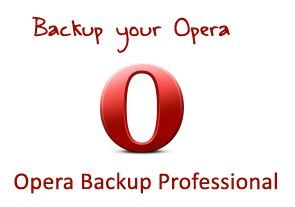
We users are always scared about our files and data getting accidently deleted, destroyed or corrupted. To avoid such situation we should always use backup our data and files. We can use any type of Backup software for the same and since we are in the age of cloud storage backing up the data in the cloud can be more secure and safe since it’s online and you can access it anywhere.
Opera Backup Professional 2.1 is a freeware program to backup all data, profiles and all settings connected with your Opera browser. This freeware is compatible with Windows both 32/64 bit versions. Prerequisite is MS .Net framework 2.0.
Features:
The best feature Opera Backup Professional is that it works automatically which means users need not have to manual select each and every thing.Opera Backup Professional also allows you to customize your backup and even you can take back up from the cookies, sites preference or old mails.
Procedure to create new Backup in Opera Backup Professional
1) Click on the Opera backup professional software
2) A window will pop up on screen, its contain option of profile, mail and Backup path.
3) If you want to take backup of files and folder then click on PROFILE option. You will get sub list of profile. Tick marks the profile that you want to take back up.
4) If you want to take backup of the mails then tick mark in sub menu from the mail, then click on backup and backup will start.
Restoration of files would be possible unless Opera installation (data & folder) is not be empty.
Overall OPERA software is easy and simple to use. Limitation of this software is no manual selection option.
Learn more/Download: Opera Backup Professional 2.1.
Do comment on our articles and don’t forget to subscribe us. 🙂
