
Slide show is most effective way to present ideas and information to your audience. Most of the time we prefer slide show on computer. But the task was very difficult because we have to do all the procedures manually like to move, share picture, adjust with the format of slide. If you observe You Tube, we will get number of slide show with the multiple effect or with back ground music which is very effective and attractive. All such slide show is done by learners and not by the professionals. This is possible with the help of different software’s.
There are software like “Slide show creator” or “eZavid Tools” which will help us to create brilliant slide shows. We have another slide show creator name as “Smideo”. It helps you to create video slideshows. You can use the Youtube video, flicker Images or screen casts to build great video slideshows. Smideo has in-build wizard which makes it easy to create great slide shows.
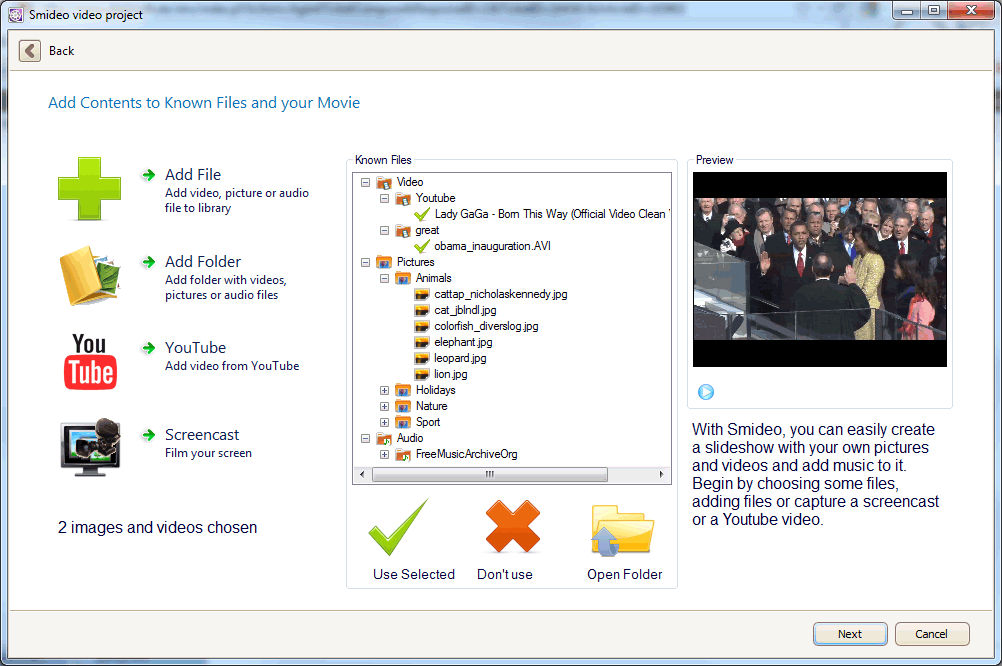
Smideo screenshot
How to create slide shows with Smideo:
1) First install Smideo slide show creator software.
2) With name and E-mail id you can unlock the application.
3) Select Create Project.
4) A new Window will pop up. It will ask project name. Write the name of project and click on OK to save.
5) You will get download option just click on that option and download materials which is necessary for your project. For e.g. Pictures, Videos, Audio files.
6) After collecting all the required files you can start the video slide show.
7) Next window will display 5 options to create slide show. You can continue with default steps else you can use below mentioned steps to create slide shows.
a) Click on add Media to project then Double click on it to add files. Select the video from the folder and click next.
b) You can change the subtitle, text from the video.
c) Select the audio Track for the Video.
d) You can give the video effect by setting resolution.
e) Select the name of video and save location for the pictures. Finally click on Finish to save slideshow
8) We will get free version of this application but the only problem is that users will not have sufficient video resolutions. If you purchase this application you will get full HD resolution.
You can download this application here: Smideo.
