
According to Symantec’s Internet Security Threat Report, Volume 17, a staggering “403 million new variants of malware were created in 2011, a 41% increase from 2010.” With threats against personal computers developing by the second, keeping up with malware – a general term used for all types of malicious software that is launched with the intent to compromise your privacy and security through your computer – can be a full-time job.
Catching a Computer Infection
As simply as opening an email or browsing through to an infected website on a computer without anti-spyware, -virus or -malware software, virus and spyware scanners or any other tool used to stop and block threats, it’s easy for your computer to become infected. While it’s easy to assume that malicious sites are centered toward offensive and undesirable subjects, according to the same report, the top three most dangerous website categories for infecting your computer are blogs/personal communication, hosting/personal hosted websites, and business/economy sites. Email is also a common method used to attack personal computers. The Security Threat Report further stated that “39% of malware attacks via email used a link to a web page.” Additionally, any attachment, if opened, also presents the risk of launching malicious software.
Types of Malware
Fortunately, the more you know about the types of malware and how they are spread, the better off you are in protecting your safety and confidentiality. One of the best defenses is to have a general knowledge of the types of malware; so here’s a quick look:
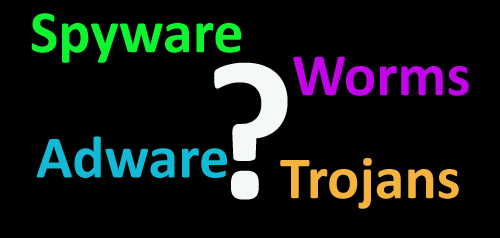
- Adware – Software, or spyware, that displays unwanted advertisements on a computer while the software is being used, which is often bundled in with software – most likely downloaded from the internet – wanted by the computer’s owner.
- Spyware – Malware installed on a computer without the knowledge of the owner to collect private information about their internet interaction, keystrokes, passwords and other valuable information.
- Trojans – Designed to provide unauthorized access to a user’s computer, Trojans create an opening in the network for a remote hacker to access the computer to perform various – usually criminal – actions.
- Worms – This self-replicating computer virus infiltrates your computer’s operating system with the intent to spread malicious code by sending copies of the code to other computers via your network. Worms can take up a large among of bandwidth, delete files or send infected documents via email.
Getting the Proper Protection
Knowing what you are up against is the first step in protecting your computer. Unfortunately, with new viruses being developed every day, 100% protection is difficult to achieve. However, with advances in technology, the available precautions – anti-virus software, spyware removal tools, firewalls, etc. – significantly reduce the risk of infection and block attacks no matter how they are trying to invade your computer, and without you even knowing it. Fortunately, software is designed for the average user and is easy to install, configure and use, making protecting your computer easier than ever.
Hope this article proved helpful, do comment on our articles and don’t forget to subscribe us.
Guest post sponsored by PC Tools Spyware Doctor™ Anti-Spyware Software.

