
Mr. Denis Mars and Arend Naylor have launched one web application for a quick video chat: Meetings.io, it’s called Meetings.io. It’s very useful to have a face to face chat with your friends, with your co-worker without installing any software or signup with any social network. Meetings.io would help you to have simple face to face online meeting with your client or customer without need of adding them to your contacts.
How to use Meetings.io for video chatting.
Open the Meetings.io and click on “get a Meeting Room”, it will give you your meeting room URL and you have to share that URL to the person with whom you want to chat online. Once you have done that you have option to make your room either public or private. This application allows you to get access of your hardware i.e. webcam, headphone and microphone to have online chat and that would be enough to use this application.
Meetings.io uses a pure P2P technology. It conveys video or audio data from one person to another person directly. It helps us to have a direct communication between person to person instead of sending to the 3rd party servers and then sending the information to you. This significantly improves the security and transparency between the users. It’s also comfortable with any platform as it’s a web application could run on browser or any device.
Another useful feature for this application is, you can note down the points while you are having meetings with the client. There is no need to do any signing up for this application, if you are registered user you can choose URL to keep your room personalized for you for in which will be in the format http://meetings.io/(room name)
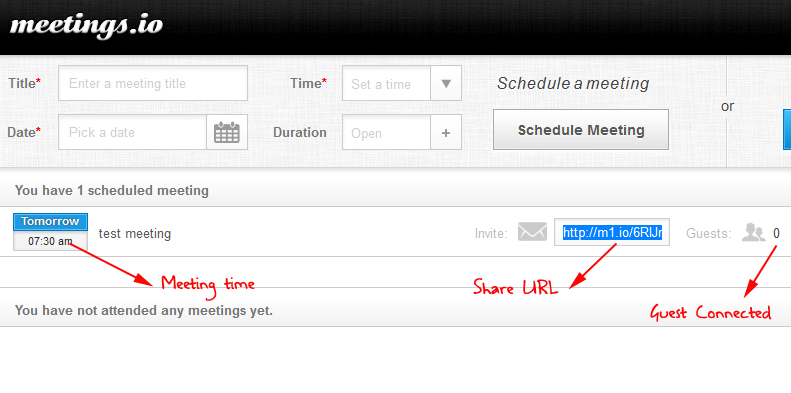
Meetings.io
This room is for you only; whenever you want you can use that. You can play the video from YouTube, Vimeo and Dailymotion which you can see within the room and also you can share the same link within the live group of members.
Learn more: Meetings.io.
