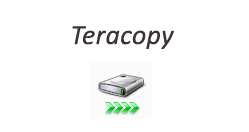
If you have done copying or transferring of large number of files from or to your pc then you might know how hectic process can this be at times. Well it’s not because you need to copy large number of files but it’s because Windows only provides you a basic copy feature with no advance function and the biggest problem which gives a real headache is that we cannot undo a particular file copy or spare any file which has any error while copying or transferring and all the copy process stops and most of the time we may have no clue what to do. And if you have larger number of files it may be a tough task to find the problematic particular file.
Teracopy solves this problem; Teracopy is light freeware application which can be good replacement for Windows default copy process.
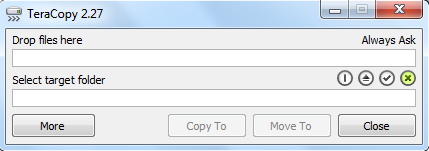
Teracopy
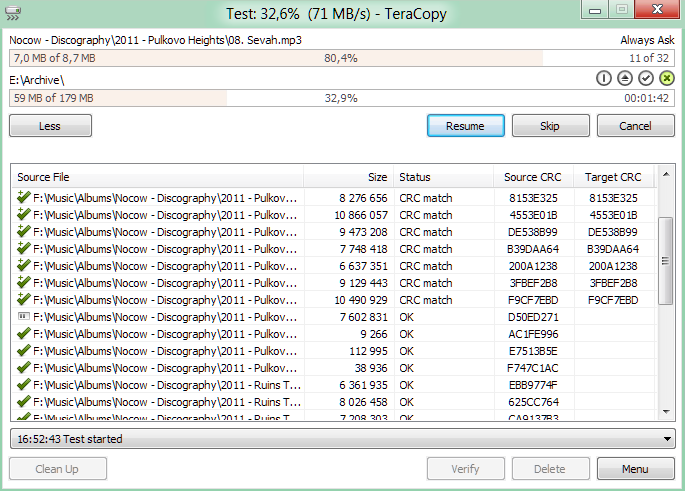
Features:
- Fast: Teracopy copy files faster. It uses dynamically adjusted buffers to reduce the seek times. Asynchronous copying speeds up the file transfer between two physical hard drives.
- Pause and resume file transfer option: This means you can pause, the copy process at any time in order to free up system resources and continue the same with a single click.
- Error recovery: This is most useful feature where in case of a copy error, TeraCopy will try several times to recover and, in the worst case scenario, will simply skip the file, not terminating the entire transfer which normally happens with Windows default copy process.
- Interactive file list: TeraCopy shows the failed file transfers and lets you fix the problem and recopy only the problem files.
- Shell integration: TeraCopy can completely replace the Explorer copy and move functions, in turn enabling you to work with files as usual.
- Full Unicode support and supports Windows 64 bit
Teracopy is free for private/personal use. You can grab a copy or learn more: Download Teracopy.
Hope this helped, do comment.

