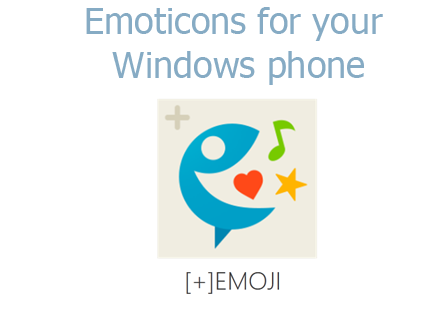
Human always like to use symbolic language to convey their message or feeling which they fine unable to express through words. Symbolic language is speechless language. And it’s used even in today’s very commonly. People use them on their phone, PC while sending emails, chats, sms and many more. The technical term for such symbols used to convey certain emotions or state of mind are known as “emoticons”.
Different Smartphone’s also have inherited this feature. It’s seen very common nowadays that all kinds of smart phone come up with a list/menu of smiley/emoticons on their keyboard.
Windows phone which is coming up slowly in the market and who is a latest player in smartphone has also created emoticons button on keyboard and even they have added the graphical emoticons. There are almost 500 smileys available in emoticons which are very difficult to memorize. “EMOJI” application helps us to compose text by using all listed emoticons. This application automatically appears in text editor menu. So user can use this easily. It means to no need to memorize this.
“EMOJI” can be available in 6 groups and every group contains 50 smileys. These categories of EMOJI are as follows
1. Text: Text smileys are useful for SMS conversations.
2. Human: Emoticon comes in human expressions and facial features.
3. Animals: You will get cuddly creatures and plants here.
4. Fruits: Fruits emoticons are available in only EMOJI.
5. Advanced: Some emoticons are elaborate and detailed in Emoji application.
6. Miscellaneous: Emoji created number of emoticons for Windows Phone users.
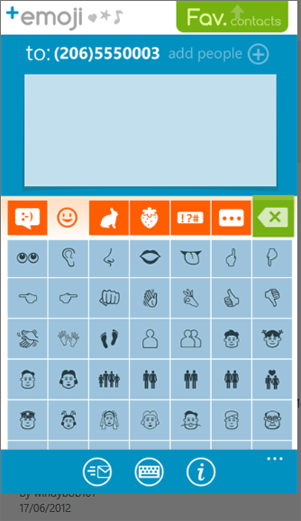
–
User can use keyboard icon to write the text as well add emoticons. EMOJI application even helps the user to define any 5 favorite contacts and add them into recipient list.
Learn more/get this app: Emoji.
Note: This is a Windows Phone only compatible app.
Hope this helped, do comment.

