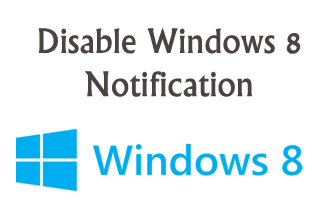
If you are using Windows 8, you might have heard about an alert called Toaster Notification. It has been displayed in a rectangular box at the top right corner of the screen. It is providing date to the user. Even though it’s very attractive and helpful but in many cases it will help us to disable them temporarily.
This notification was first created for Windows Phone OS and now it has been adopted into Windows 8 now. Even though it is normally a useful notification yet sometimes it can be distracting for users. It can distract user’s concentration while doing important jobs.
So in this post I will explain you how you can disable it temporally.
Disable the Toaster Notification Temporarily:
- First enable the charm bar for that press win key + C or you can use mouse, drag mouse from bottom right to the up side, charm bar will appear on screen.
- Click on setting.
- Click on notification icon, there is option available to select the no of hours to hide your notification temporary.
That’s it, very simple. Do comment and subscribe us. 🙂
