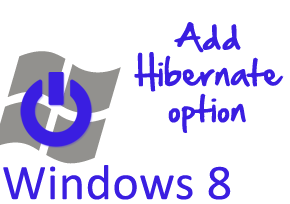
MS Window XP have hibernation feature which help us to save all unsaved applications and documents into the hard disk before PC is switched off .Windows 8 does not have hibernation option by default but you can activate the and add up this in menu of window 8.
If you want to use hibernation in Windows 8, you need to enable this option. Follow the below mentioned steps:
- Press Win key + W and search for Power Options.
- Click on Power Options
- You will enter in Power option in Control Panel.
- Here select “choose what the Power buttons do” option located on the left panel.
- Choose “Change settings that are currently unavailable” option from the top.
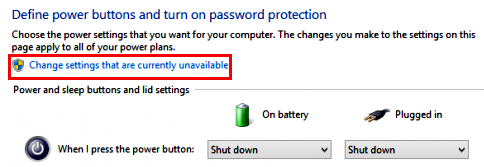
–
- After selecting above option, you can see the “Hibernate” check box. You need to select it.
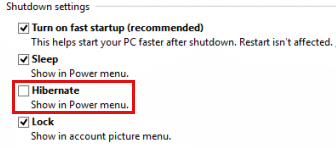
–
- Now you can see the “Hibernate” option added in your shutdown list.
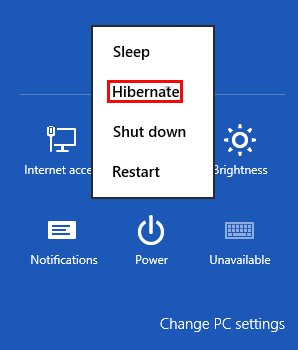
–
Hope this helped. Do comment. 🙂
