
Virtual desktop infrastructure is a technological concept that uses the client-server computing model to separate the physical machine from a computer desktop environment. The result of desktop virtualization is that people can deliver access to remote client devices. The access is usually available to a whole environment of an information system. Virtual desktops also enhance the spread of resources from a machine to multiple users. It also allows people to use one controlling computer simultaneously. This eliminates any possibilities of inconveniences or disturbances to other people. For more on virtual desktops, click here
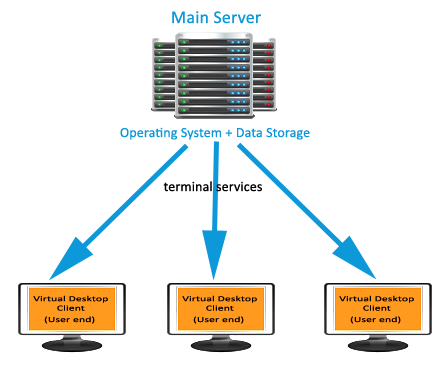
Virtual Desktop Concept
Installing the desktop properly
Virtual desktops cannot ultimately perform their functions without proper installation. The process of virtual desktop setup must always begin with the download of the software. The software must be from Microsoft’s third-party software. The advantage of downloading it is that people can create numerous virtual desktops. The setting up of the desktop is the next phase after downloading this software.
This involves right-clicking on the bottom taskbar before selecting the ‘Desktop Manager’ option. This will allow users to activate the software by giving them the right prompts for the activation. While installing the virtual desktop, it is in proper order to click on the new bottom taskbar, particularly on 1 or 2. On one hand, the number 1 will open a new program on the computer. The number 2 will usually launch a new program, which precedes the separation of the two desktops.
The separation of the desktops is only possible through the clicking of the green button. Then, users have the option of changing the virtual desktop’s background. By right-clicking on 2, this will become a reality. This process allows for the configuration of the desktop images. Users can browse the background part to select images for placement in the background.
The ultimate process in setting up the virtual desktop encompasses the creation of shortcut keys. The shortcut keys tab would allow users to select the different options for the creation of these keys. The final action is to click ‘apply’ before ascertaining its success by clicking on the ‘OK’ button.
Benefits of virtual desktops to an organization or individual
Organizations or people who set up virtual desktops properly can reap from a range of benefits. Central to these merits is that of the centralization of data. Such organizations can savor a level of convenience. Its staff or employees can access the system via any computer in the organization’s premises. In case any of the computers shut down, other computers can ably deputize by carrying out these functions. The centralization of data is also advantageous since managers can view and control their workers from their offices.
With proper virtual desktop set up, it is possible for companies to secure their important information or data. Virtual desktops would lock the desktop’s images to prevent people from tampering with computer information. In some cases, it restricts access to the most sensitive information. This is also good news for those who own smart phones, PCs or laptops. The organization stores sensitive information in the server; these individuals can rest assured that their information would not get into the hands of unscrupulous people.
Virtual desktops are also efficient management aids for managers or supervisors. It spares them the tiresome venture of walking around to monitor their employees. Thanks to this set up, they can control what their employees do on their computers. This involves installed programs and the websites that their employees access. Virtual desktops are amazing cost-savers. It eliminates the need to equip every worker with a computer.
Instead, virtual desktop clients that use virtual desktops are the perfect answers. This enhances easy interaction and dispensation of services. The aspect of cost-effectiveness also rears itself in the form of energy efficiency. Through these desktop clients, virtual desktops use less power and incur fewer costs when it comes to upgrades.
It is quite indisputable that virtual desktops bode well for the future. This is evident from the fact that companies that have undertaken it have scrapped 80% off their maintenance expenses. It maybe a new technological innovation but the buzz surrounding it provides insight into its future. Those who follow the proper set up of virtual desktops should ready themselves for plenty times of productivity. For more benefits of virtual desktops, click here.
Contributed by:
David Malmborg, works with Dell. He enjoys reading, hiking and writing about technology.
Do comment and subscribe us. 🙂
Subscribe To Get FREE Tutorials!

