
Many times you might have received emails from unknown people and you are not very sure about the sender yet email looks genuine. Now sometimes there are chances that these mails are not spam or fake ones but since in the age of spams, virus, hacks it’s better to do a check before replying to emails.
Rolosoft web service helps you in this; you can check any email address.
How to use:
- Open the webpage.
- Copy the mail id which you test.
- Paste the id in the text box and click Check.
- You will get the results which include if the mail id is valid, and if you require you can check for additional info about the mail id by clicking info button.
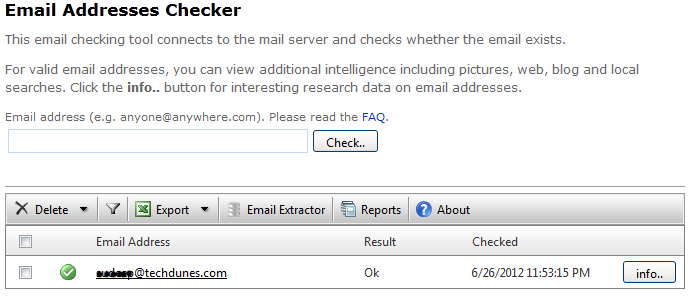
email-id-checker-screen
More info gives much more information about the mail id and connected domain like search results, server information, location of mail (origin) etc.
Learn more/check: Rolosoft email check.
Hope this helped, do comment and don’t forget to subscribe. 🙂
Image credits: Rolosoft.
