
While accessing internet from Internet Explorer you might have come across “Content Advisor” message which asks you for password in order to access internet. This can be really annoying especially if someone has accidently set this up on your computer and now you don’t have password for removing the same. In this post I will explain you how you can remove this.
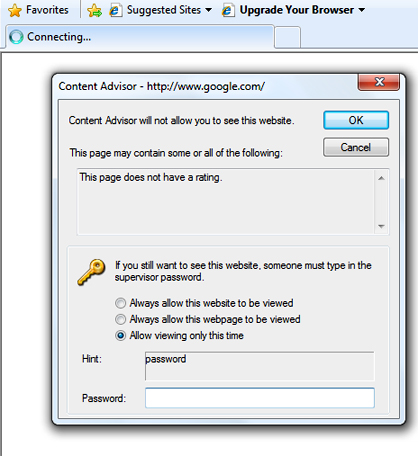
Follow the below mentioned steps:
- Open RUN box (Windows Key + R key), and type Regedit.
- Now navigate to HKEY_LOCAL_MACHINE\SOFTWARE\Microsoft\Windows\CurrentVersion\Policies\Ratings
- Now on the right pane you will see an entry called Key, delete the same.
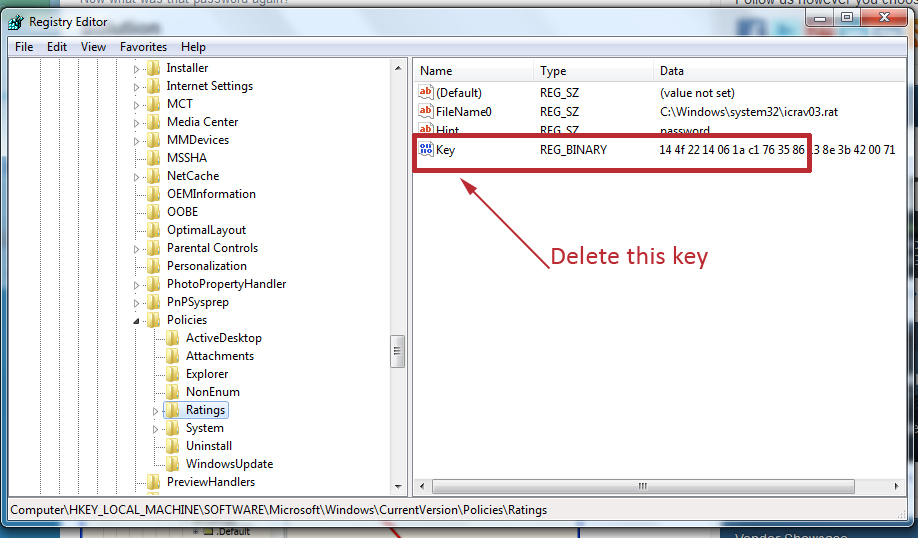
- Now you can access any webpage from Internet explorer, but keep in mind this option remain enabled since we have manually deleted key. Now if you want disable this feature you need to click disable ( internet options –content – click Disable on content advisor menu) where you will be asked to provide password which you can specify any (your choice) and which will disable this feature.
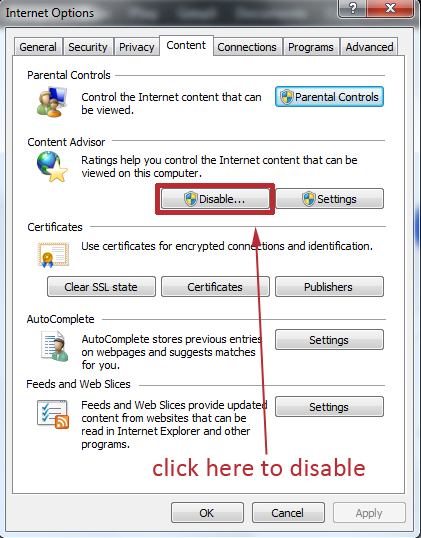
- You can follow the same steps to enable the same feature.
Hope this trick helped, do comment and don’t forget to subscribe. 🙂
