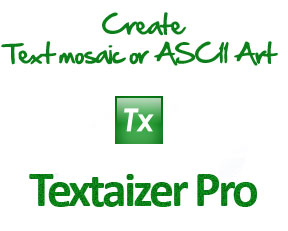
You might have seen many images created with letters or words, or your favorite star or celebrity images created of different symbols or texts and you always wanted to create one. In this post I will tell you about a freeware: Textaizer Pro which will help you does that and literally with no skills.
Textaizer Pro allows you to create Mosaic, Word, Crazy, Draw, Text and Video art. All you have to do is to open any image and apply the effects to them, well don’t worry its quite simple.
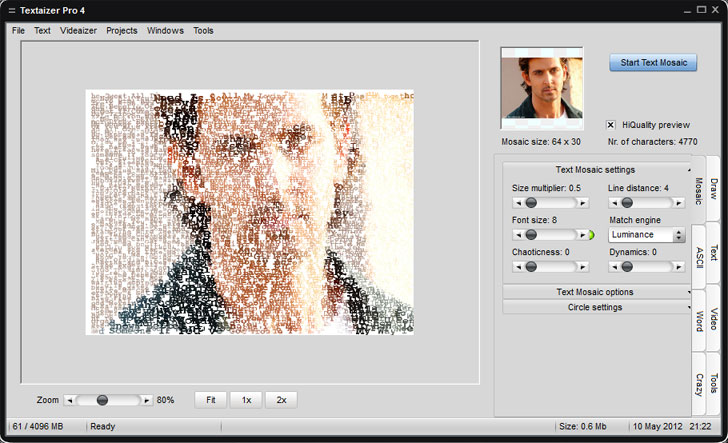
Apart from that this freeware tool also allows you to fix basic image settings, including Brightness, Contrast and Saturation.
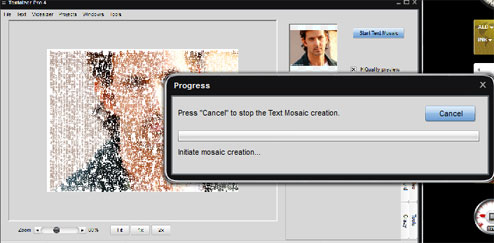
Textaizer Pro has simple interface where you can see the image preview on the left side and on the right side you have all the buttons and options. You can control the spacing’s, contrast, size and many more options.
Learn more/Download: Textaizer Pro.
