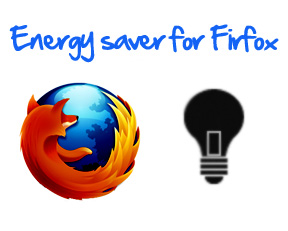
In this post I will tell how you can use your Firefox more power saving manner while watching videos and do a little bit from our side to conserve energy when online.
Turn off the Lights is Firefox add-on extension which helps you for this, with this extension you can dim everything in a webpage the background except the video you are watching, so you can enjoy the video you’re watching without any distractions and also save a little bit of energy emissions.
Once this is added to Firefox you need to click lamp button, the webpage page will be fading to dark and automatically focus goes to the video. Well if you don’t like Click again, the page will return back as normal.
Features:
- Turn the lights back on, by clicking on it
- Supports YouTube, HTML5 video… and more
- Support multiple image sites: Picasa… and more
Screens:

Learn more /install this add-on extension: Turn off the Lights for Firefox.
Do comment and subscribe. 🙂
