
We all know that auto complete feature is always helpful when online or when using a computer. In this post I will tell how you can enable auto complete in Windows Explorer and RUN box.
- Open Internet Explorer, select Tools and click on Internet options.
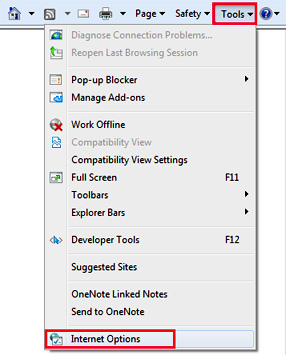
- Select the Advance menu from the Internet Options window.
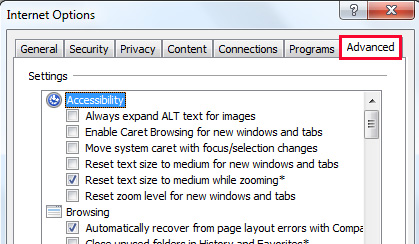
- Scroll a little to down to find and check Use Inline Auto complete and click OK.
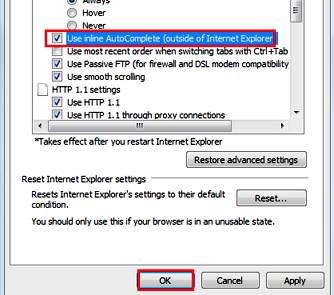
- Now you can open either you Explorer or RUN box and find that Auto complete feature is active and working.
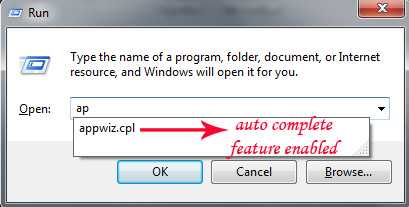
Below video explains the same.
Hope this helped, do comment. 🙂
