
Windows 8 is Microsoft’s attempt at creating it’s own innovative interface. Just as the iPhone and iPad have revolutionized the way people use technology, the Metro is taking a step in the same direction.
The Metro is a major step for Microsoft. They have made a drastic change in the functionality and visuals, much different from any other version of Windows. The new Metro environment is visually very appealing and colourful and brings a number of advantages to the new system. However, changes are drastic and it is likely users will take awhile to get used to the absence of the Start menu as well as several other familiar tools.
Here are 10 features in the Metro to look out for.
1. Sandboxed Apps

Each application in Windows 8 is untied to the operating system. This is the main reason iOS and unix applications are a lot more secure than Windows applications.
If an app dies on an iPhone, it is not necessary to restart the phone. However, it is very common to have to reboot the Windows system due to performance and speed issues. Having each app isolated should help counter this.
2. Downloading and Purchasing Apps
Windows 8 has an app Store very similar to that on the iOS and OS X devices. This increases the security aspect.
Soon developers will have to publish and distribute their apps in this manner. Mircosoft and Apple will soon stop buying software and shareware from individual companies and will also receive a cut for every piece of software sold or bought for their respective systems.
3. Centralized Updates
Finding updates for Windows apps on the new system is very troublesome. Apps have automatic updates that run in the background which invariably slow down the system. So updating is a lot simpler and safer with all the Windows apps in the store.
4. Cross-Architecture Apps
Metro apps work the same way on a desktop as on a tablet or Windows phone. This makes it easier for programmers as they can create all compatible architectures with the new Windows runtime WinRT. There will be no issue of handling different software architectures. WinRT also allows the use of more familiar languages like HTML or javascript for the user interface. In addition, power saving capabilities of mobile apps can now translate into desktop apps.
5. Microsoft Accounts
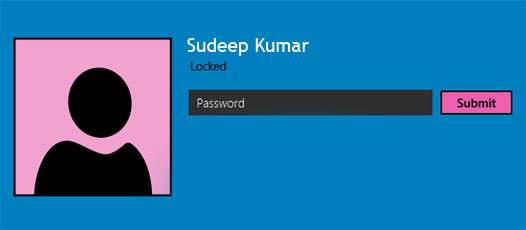
Windows 8 makes use of the cloud capabilities, which aids in the easy accessing of data from anywhere in the cloud and at any time – a document saved at home can be accessed at work and from any device. Added to this the convenience of typing up a Windows 8 user account to an account on the Mircosoft servers.
Just as with the iPhone and iPad, sharing the same Apple ID helps to share information easily. In the same way all Windows devices will make use of the same Microsoft account.
6. Metro Apps in Full Screen
The Windows Apps will take up the whole screen and docking will take up a third of the screen. Although switching between apps is just a finger swipe away, multitasking is very difficult. This is made all the more confusing because of the different interface and custom tools.
Apps are increasingly moving towards a full screen presentation, even with Apple’s OS X. Although this isn’t exactly a very convenient feature.
7. Live Tile Apps
The weather tile is constantly updated with the local temperature. The number of unread mails is displayed. The photo tile shows a slideshow of the recent images. Live tiles are useful in the sense they present an information snap of each app directly from the Metro start screen without having to open up the app.
8. Metro Apps and Charms
The operation of the system improves with consistency throughout the interface.
Windows got rid of their windows. To replace the primary interface, they have introduced charms that can be dragged out of the right-hand side margin on to the Metro screen.
This is the most common and convenient method of accessing frequently used functions such as the search, share, devices and settings.
So if you are playing a game of Solitaire, the settings option will tweak your game. If you were in Weather, the settings charm would be used to make the conversion from Fahrenheit to Celsius.
9. Integrated Online Services
Apps in Windows 8 have Share charms, which makes updating your online status very straightforward. The Photos Metro App can also access pictures from Facebook and Flickr, if permitted. A very precise integration system takes priority. And this is quite understandable given the progressive trend towards Internet apps and social platforms.
10. The Older Windows is within Reach
Although there is no start menu or the trademark Windows features, the old desktop is still in the picture. It is likely that this will be around for a long time or at least till the Metro environment takes off. Power users will most likely stick to the older version for majority of the time. With the Windows 8 application releasing most apps will not yet be in the Metro style.
Hope this helped,do comment and subscribe.

