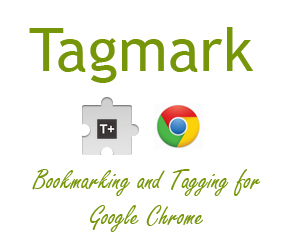
Tagmark is a Google Chrome extension that provides a simple means of bookmarking and tagging websites, webpages and content. This extension is a tool for quick and organized segmentation of websites and content.
It’s a spin off the old bookmark star that we all use, except a lot more specific. Tagmark stores the URL and the title of the page along with any notes or tags you add.
The extension then adds related tags to the Tagmark webpage.
Tagmarks is especially helpful in organizing different webpages for personal and professional use and without cluttering the bookmarks bar or having to search through several folders.
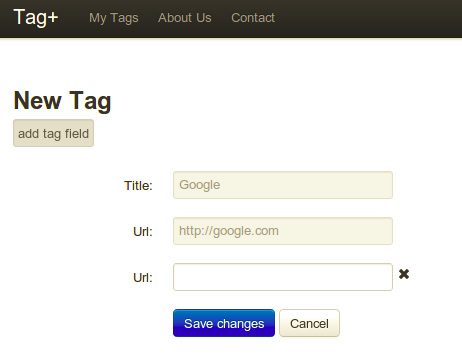
To start using Tagmarks you’ll have to do a quick sign up to allow your tags to be saved.
- First install the Tagmark extension to your browser.
- A T+ icon will appear next to the address bar.
- After registering yourself you can get started.
To bookmark a webpage or website just click the T+ icon and a pop-up will appear with the URL and page title to which you can add your tags and notes. Once saved, you can go back to the icon on the pop-up and the Tagmark webpage will open in a new tab with a list of all your previously saved tags.
The links will open up to the corresponding pages displaying details of the webpage title, date added and all tags.
Tagmark can also be used as a reference tool for compiling information from different sources.
You can grab this Chrome extension here: Tagmark for Google Chrome.
