
One of the important factor in creating good advertisements or banners are the fonts used in those. We see many of these advertisements and sometimes we like these fonts but since these are images there are no way to find which font is used or name of the particular font.
WhatFontis is free online service which will help you in that. WhatFontis will show you the name of the font which is used in images.
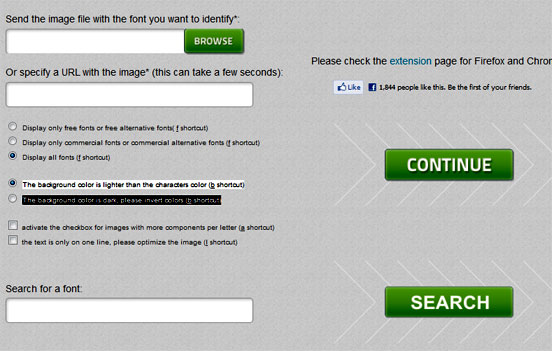
Using WhatFontis:
- Upload image which have font and click search. The results will names of fonts on the images. (Most of the time results are accurate). Now you have option to search for the fonts.
- Provide the link of the image and WhatFontis will search that online. This means you don’t need to take the trouble in uploading images.
Some tips to make your result accurate:
- Text in the images must be horizontal.
- Letters should not be too close.
- Resolution must be above 80 for fonts with light background colors which highlight fonts.
- Max characters 10 and min 2.
- For best results use greyscale images and possibly 1000px X 120px.
You have option to search for the related fonts from the same service.

