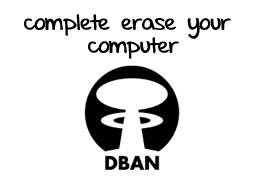
Since we are living in the age of computers, may it be our desktop pc; laptop or even tabs almost majority of people possess one or other. Now consider a situation where you have an old pc or an extra pc which you are not using and you want to sell that or gift to a college or friend. Even though we want to do that still we don’t want anybody to access any of our personal information from the machine.
We may format the pc before giving to someone (simplest step) but the true fact remains still for a tech known person it won’t be tough to retrieve data or information and even a simple free recovery software’s available in the online market can do the job.
That’s when it becomes important for us to do a complete erase of the machine so you can feel safe from any situations.
DBAN is brilliant open source (free) tool which can serve the purpose for you. DBAN (Darik’s Boot And Nuke) is a bootable disk that will securely wipe the hard disks of most pc. You can do a complete erase of your entire hard disk very fast or even in an emergency.
The technology behind DBAN is it securely erases a hard disk until data is permanently removed and no longer recoverable, which is achieved by overwriting the data with technologies like pseudorandom numbers generated by Mersenne twister or ISAAC technologies.
Using DBAN is pretty simple, once you have downloaded the tool you need to burn it to a media (CD, DVD etc) and insert the disk into pc which you want to erase and select boot from the cd and proceed with steps.
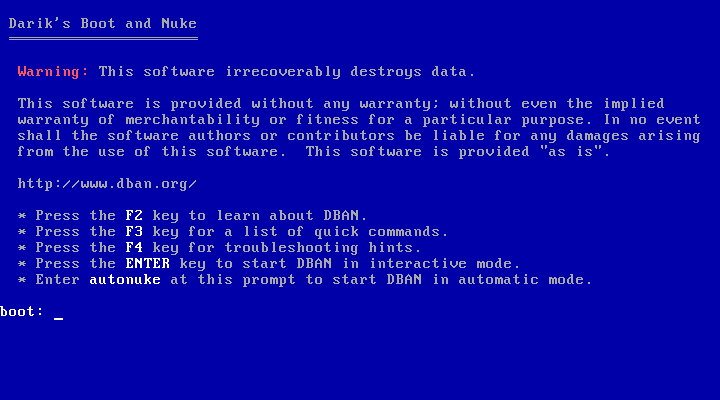 Image courtesy: Wikipedia.
Image courtesy: Wikipedia.
Something which makes DBAN very useful is that it’s very simple to use yet giving you powerful results.
Download/learn more: DBAN (free software).
Hope this helped, do comment and don’t forget to subscribe Techdunes so that you don’t miss any of our articles.
