
Facebook has now begun its trial on Timeline feature, Timeline is feature which will give an entire look and feel to your Facebook profile. This feature was introduced Facebook F8 summit. Timeline gives a your Facebook a time machine functionality by which you can see all your history and your updates from time to time like your new friends, your lover , your jobs ,updates and many more.
The video explains more:
Now Facebook has not rolled out this feature to public and still it’s in test stage. In this post I will explain how you can have an early look at it or enable it.
How to enable Facebook Timeline.
- First you need to login to Facebook Developers here.You can login with your Facebook credentials.
- Once you have logged in, click Create New App.
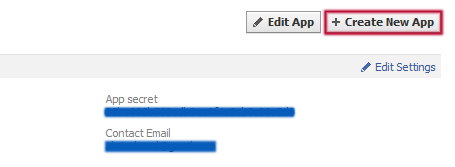 and provide a name for the app and namespace (it can anything of your choice).
and provide a name for the app and namespace (it can anything of your choice).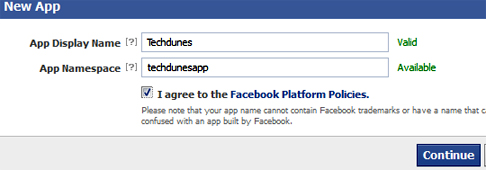
- It will ask you to input captcha text for verification or even your mobile number for verification.
- Once completed the above step, it will open your app page,on the left side of the page you see a link named Open Graph.
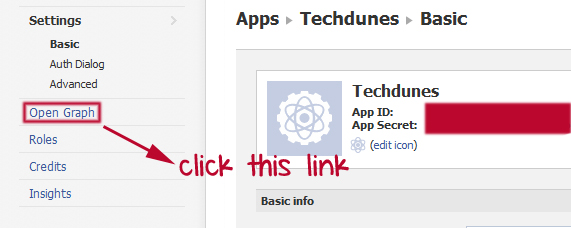
- You can provide some name for the both text box, and then once completed click save changes and next, you can repeat the process till finish. (No need to change anything)
- Login to Facebook account and when you logged in, you will see a message on top to create your Facebook Timeline. Click on the Get It Now.
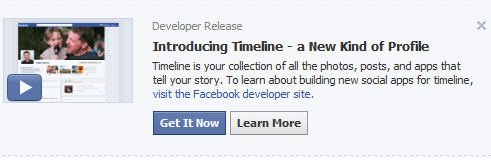
- That’s it, just check your profile changed into Timeline style, if you feel all ok then go ahead and click publish.
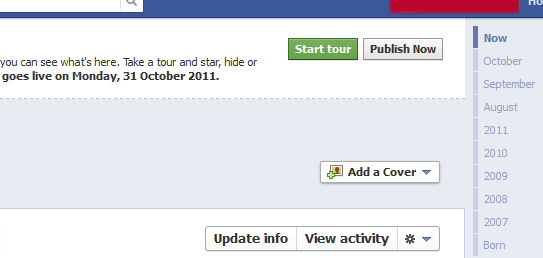
How to remove Timeline:
Now if you are a bit confused and worried about your privacy factor, you can remove this feature by logging back to Facebook developers and removing the code.
Hope you liked, do comment. 🙂
Subscribe To Get FREE Tutorials!
