 Windows Vista and Windows 7 are much more secure operating system than its predecessors, In this post I will explain how you can make your Windows Login more secure by adding the traditional “CTRL+ALT+DEL” before you login to Windows.
Windows Vista and Windows 7 are much more secure operating system than its predecessors, In this post I will explain how you can make your Windows Login more secure by adding the traditional “CTRL+ALT+DEL” before you login to Windows.
- Open the RUN by pressing Windows key + R on your keyboard.
- Type netplwiz – and press OK
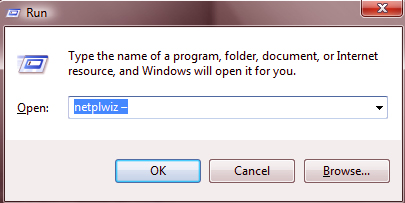
- User Accounts window opens up where you can control all your users add new users, enable/remove right in Windows also you can click the advance tab where you can select/enable CTRL+ALT+DEL.
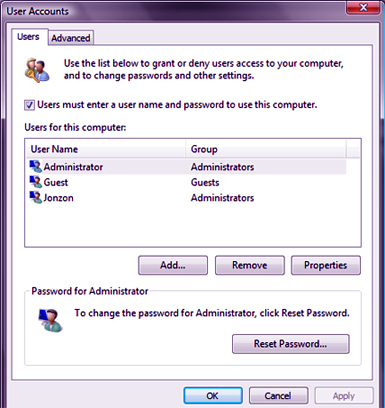
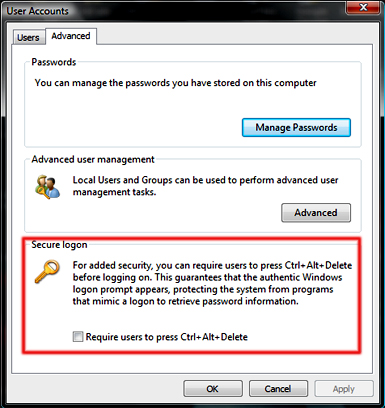
Hope this simple information helps, do comment. 🙂
Subscribe To Get FREE Tutorials!
