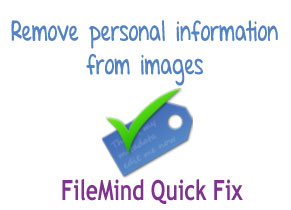
In the digital age which we are living we always have threat when it comes to privacy/personal information (Meta data). When it comes to images some years ago we don’t care much. But now the scenario has changed a lot. An image which you took from a digital camera holds lots of personal information like an image you took might have GPS (Global Positioning System) information, now if you upload this image to any web page the GPS information provides them accurate information like where you are (your location). This information will be used by advertising companies to give your location related ads and many more.
Now you can remove all these personal information with one click with FileMind Quick Fix, even though Windows 7 give you option to remove this information but the problem is that you will have to take pain to do it for each and every image one by one. But with FileMind you can do that with one click.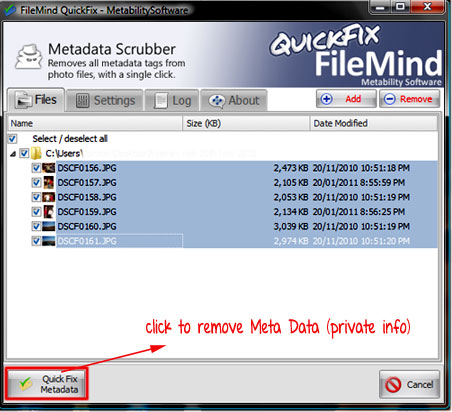
Features:
1. One click removal of all private information (META Data).
2. Creates a copy of original image.
3. Verify the images.
4. Completely free.
Watch the video:
FileMind is compatible with Windows XP, Windows Vista and Windows 7.
Grab this app here: FileMind Quick Fix.
