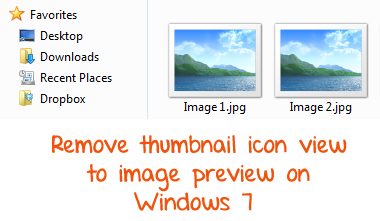
If you have folders with lots of image file, and you wanted to view them on thumbnail preview so that it become easy for your any one among them. But sometimes even after opting to view images as thumbnails, it won’t display. I recently faced this problem. But I was able to successfully solve the issue which I am sharing with you below.
- Open My computer and click on Organize from the top menu.
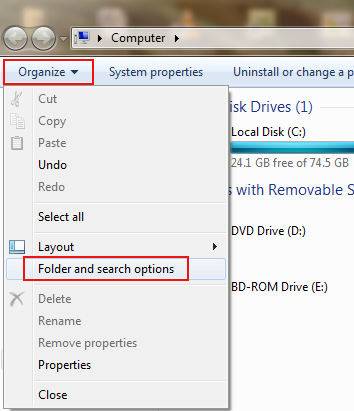
- Select Folder and search options.
- Now click View tab from the top and find checkbox names Always show icons, never thumbnails.
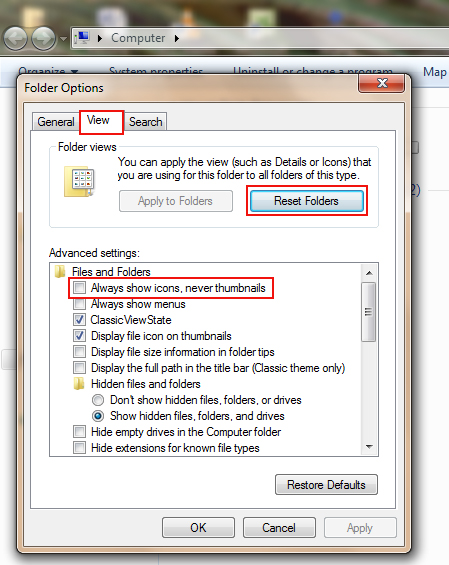
- Click on Apply button and then click on Reset Folders button.
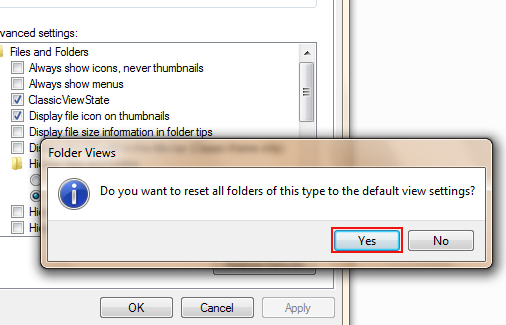
- That’s it,check out your folder,you will find your images in thumbnail preview mode.
Hope this helped, do put your comments and do subscribe our newsletter.
