
Google, everyone’s favorite search engine, advertising giant and cloud computing service provider, offers many products and services. The newest of these, Google+ fits Google’s browser, Chrome, like a hand in a glove. If you’re signed into Google’s cloud services, like Gmail, Apps or Docs, you’re connected to your Plus account and have the ability to view notifications and share content without interrupting your workflow. But chrome has a lot more to offer than just a better browsing experience. Its ability to accept third-party extensions makes it a prime candidate to add to the Google+ user experience. Below are my top 5 Google+ Chrome extensions.
Publish Sync
Most people live their lives in the cloud; Services like Facebook, Twitter, Gmail and YouTube allow users to store all of their information online and access it from a variety of devices and locations. This can make it difficult to publish updates on multiple social networks, because they don’t normally interact well. Publish Sync fixes that by allowing users to link their Facebook, Twitter and Plurk accounts with Google+ so they can send one update to all of their services at once.
Surplus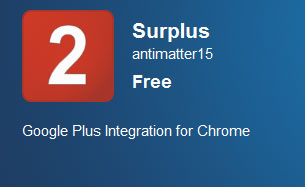
Though the extension seems simple, it really adds a great amount of value to Chrome, particularly if a user doesn’t continuously keep a Google+ tab open. It adds a small icon next to Chrome’s address bar which shows the number of unread notifications. When clicked, users can view Circle notifications and replies; from within the Surplus popup users can post responses to threads and post updates, making it an easy way to quickly view and respond to messages without leaving the current web page.
Replies and More for Google+
As its names implies, this extension covers a range of features, from allowing users to create an author reply with one click to adding keyboard shortcuts that allow submitting a comment or post without using your mouse. It also changes the favicon of the site to give a quick overview of the number of unread messages available. While none of these changes are major, they are handy timesavers that give users more options and information.
+Comment Toggle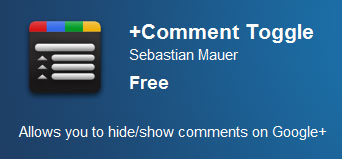
The nature of the Google+ can make it very easy for a user’s stream to become filled with irrelevant information, like a long list of replies from other people. +Comment Toggle makes that a thing of the past by hiding comment threads by default. Instead, it displays a small bar detailing the number of comments, how many are shown, how many are new and how many are old, with the option to display all comments.
Usability Boost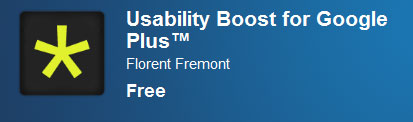
Sometimes it’s the little things that make the biggest difference when it comes to user experience. The Usability Boost extension adds several small tweaks to the Google+ user experience. Usability adds the ability to star or mute a post with one click, as well as showing post information when the user rolls over the post with their cursor. The two most useful additions, though are the fixed top bar, which keeps the Google+ notification bar at the top of the screen, and the option of turning the Google+ background gray, which greatly increases the user’s ability to differentiate between posts.
Hope this helped, do put your comments and subscribe our newsletter.
