
If you are system administrator or network administrator or somebody who in charge to check network and connectivity issues and status you might be using the very traditional command prompt method to check the status.
Like to check connectivity we use standard command “Ping” on command prompt, to trace network command “tracert” and there are lots of them in the list.
With freeware HoverIP you can perform all these process with GUI (Graphical user interface). The biggest advantage of such a freeware is that you need not have to remember the many commands and syntax to use the command to perform particular process.
With HoverIP you can do most of common command line tests like NSLOOKUP, PING, TRACEROUTE, SCAN PORTS or network, and manage your ROUTES in a very convenient way.
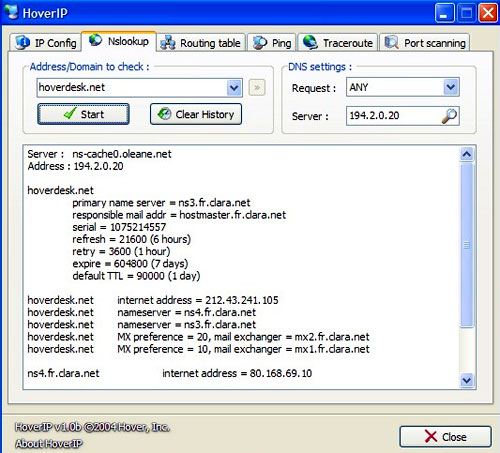
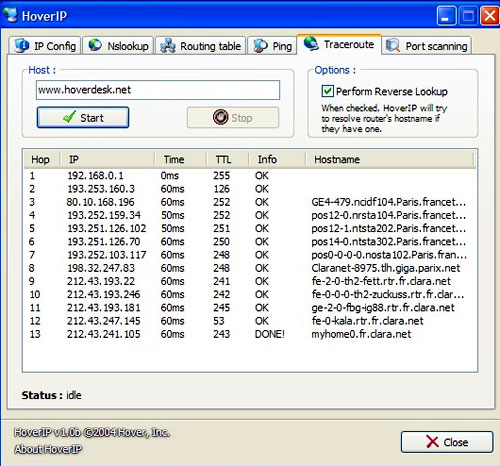
This tiny freeware (0.6 Kb) application can be very useful for IT Engineers, System Admins and Network admins.
You can grab this app here: HoverIP freeware.
