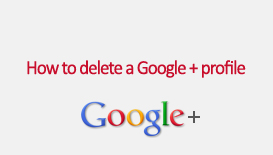
Well it may be too early to post something like this since Google + has just begun its journey. But this information can be handy. In this post I will explain how to delete your Google + profile and also to remove all those social connection related to it.
- From the top right corner of the Google + profile page click your profile name and select account settings from the drop down.
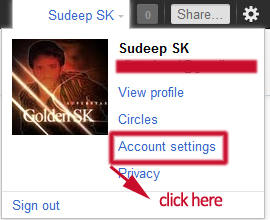
- You will see new Google account settings page, scroll down to see “Delete profile and remove associated social features”. Click on this.
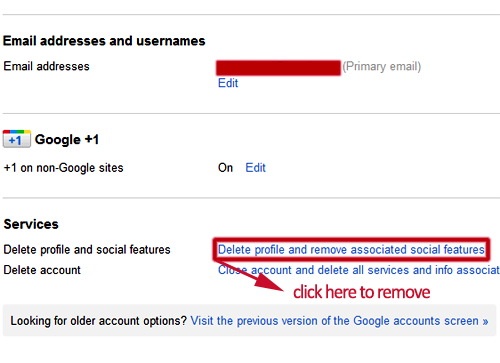
- When you confirm this, your Google + profile will be deleted including all social connections related to it.
Well it’s pretty simple in Google +. Hope you liked it.
