
FontFonter is service which helps you to view your website in different fonts. Most of websites use the so called web safe font which simply means to use fonts which are most common on all devices. For example most of sites use fonts like Ariel which is almost there in all computers and other devices. Well but consider a situation you want to see your same page or any webpage with another font. The FontFonter helps you in this situation, using this service is pretty simple. Once you are on FontFonter page you need to type in webpage URL inside text box and click FontFonter it.
Once you have done that you will see webpage loaded with a different font. You also have option to change or select different fonts from the top. See the below image where I have selected “FF Unit Slab Web” as my font.
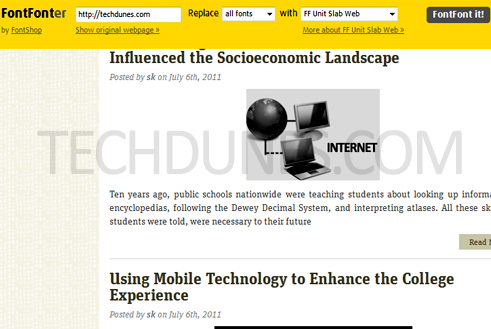
You have more than 40 fonts to choose from. FontFonter is compatible with Firefox and Chrome browsers. (Unfortunately doesn’t work with Internet Explorer and Opera).
You can check it out here: FontFonter.
Image courtesy: FontFonter.com
[VIA]:Labnol.org.
