
If you have a webpage or blog, you would like to know how it looks over different smart phones. Well to know this may not be as simple as it sounds since nowadays there are many devices and you may not be aware how your page looks in every device.Well doesn’t worry Opera will help you, Opera Mobile Emulator is such simple free application which helps view you webpage as it looks in different mobile browsers.
You need to download and install this software, once you have done that you can specify the smartphone or device from the device list to load the view on your desktop. You have option to add your profile of your smartphone or tab if it’s not included in the list.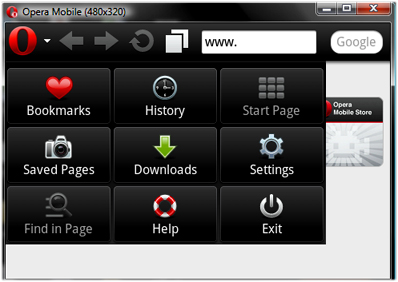
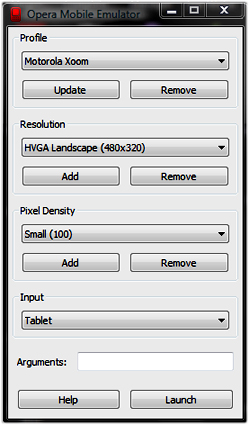
Check it out/download: Opera Mobile Emulator.
Comments are encouraging, do comment about our articles. 🙂
