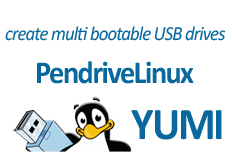
In recent years UBS drives have grown so popular that now it has become something which almost everyone possesses. Some qualities of USB which makes it famous are that it’s faster, small in size and hold lots of data.
As you all will be aware that we can use USB as bootable device. But normally we can create only a single bootable image in the drive. Now with a freeware – Pendrivelinux you can create multi boot USB. Which means you can use a single USB to hold multiple operating systems or images. The freeware code named YUMI is a Multiboot USB creator freeware from Pendrivelinux.
This software can be really handy at situations like when you need to create rescue and recovery USB drives which have multiple bootable images of operating systems, antivirus tools, system recovery tools and many more all in one single USB device.
How YUMI Works: YUMI (Your Universal Multiboot Installer) users can create their own custom Multiboot UFD containing only the distributions (bootable images) they want, in the order by which they are installed. This means that new distribution can be added to the UFD each time the tool is run.
You can learn more and grab a copy of this software here: Pendrivelinux YUMI Multiboot USB creator.
