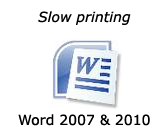
Recently one of my users complained to me on an unusual issue, he had problems in printing from Word. He also reported when he printed from anything else even from Excel or Powerpoint it printed fine. That’s when I realized Word is the real culprit. After a little research I find out the fix or rather a simple setting alter will do the trick.
Follow the below steps:
- Open the Word tab (Windows like button on Word 2007 or File on 2010) and select Options and then Advanced.
- If you scroll down a little you can find Print sub section on the window. Uncheck “Print in Background” check box.
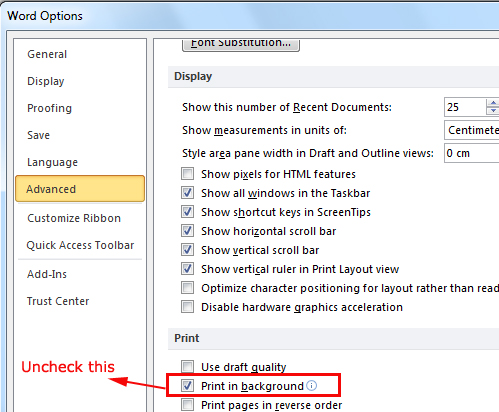
- Now check printing any document, you will see no delays in printing.
Hope this simple trick helped, do comment. 🙂
