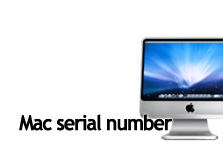
If you are using Mac, to find out serial number of your Mac machine you normally look Mac details printed on the Mac hardware. Here in this post I will explain how to find it pretty simple way.
- Click on the Menu to find Apple icon, click over that.
- Select About Mac.
- This opens up a window showing Mac version number which is below the Mac Logo and label.
- Click on the version number which will display your Mac build number, now click again on the build number which then will display you your Mac serial number.
Hope this simple trick helped, do comment.
