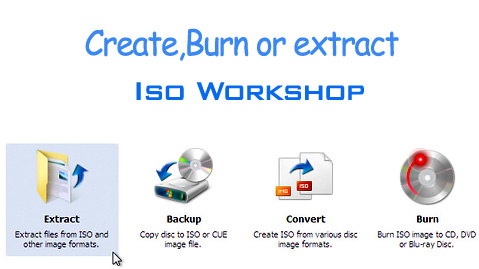
In daily life we play with lots of images like ISO files, NRG files etc also we burn CD/DVD’s. Most people use paid software’s for all such related works. Also online files storage and torrent sites are also now favorites of people today. Most of such sites give you images when you download them and you need to extract the contents. Well now you can do all of these tasks with ISO Workshop and what more it’s a freeware. With ISO Workshop you can burn images, extract images, convert image formats and many more.
Some Features:
- Extract contents from images. (ISO,NRG etc)
- Disc to disc copy.
- Convert images.
- Burn images.
- Supports common formats like ISO, CUE, BIN, NRG, MDF, CDI etc.
- Verify files.
- Free for both personal and commercial use.
You can grab a copy here: ISO Workshop.

Trackbacks/Pingbacks
[…] articles I have mentioned of couple optical drive burning software’s, like Trueburner and ISO Workshop and now I will introduce to BurnAware which another great freeware application which serves the […]