
If you are using Windows 7, you should have seen the login screen of Windows 7. Now suppose take a situation where you have pc at office or a common computer where you want show users some of your comments or rules. Well then you need to customize the login screen of Windows 7.In the post I will explain how to do it through simple Windows Registry trick. Follow the below article.
- Press Windows key + R to open RUN box and type Regedit and click OK.
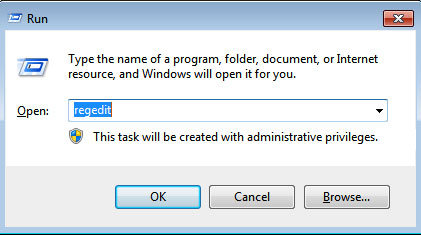
- Navigate to HKEY_LOCAL_MACHINE\SOFTWARE\Microsoft\Windows\CurrentVersion\Policies\System
- On the right pane find “legalnoticecaption” , double click it and enter the what ever name you want for caption. (Below example I have named caption as “test” ,it can be any name of your choice.)
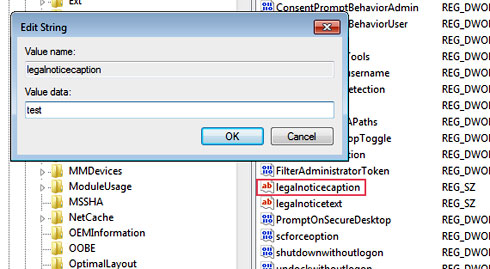
- Now to edit the text click on “legalnoticetext”, enter the text which you want to display below caption.
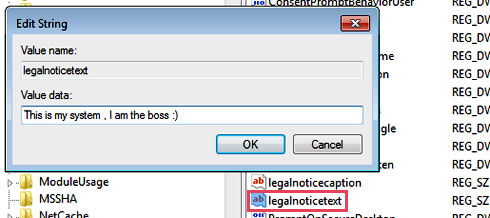
- Close the registry editor, restart the pc, now you will your text in space of default Windows 7 login screen. You can revert back to normal logon screen by following same steps and removing both caption and text.
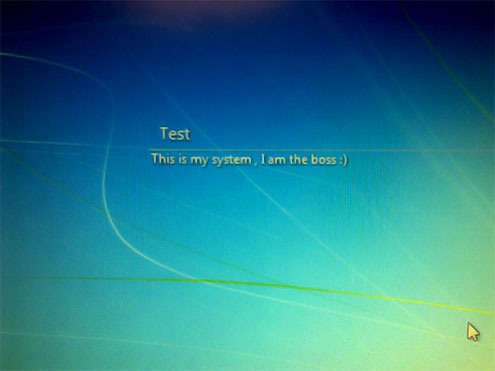
Note: You should have administrative rights to achieve this change.
Hope it’s interesting, do comment. 🙂
