
We all know how useful Dropbox service is. Well it’s this because this service has become a huge hit in short period of time. Dropbox is a free service by which you can save files in that and access it anywhere. Any file you we save to your Dropbox will automatically save to all your computers, phones and even the Dropbox website.
When we delete any file from Dropbox folder, it’s updated and file is removed from Dropbox folders on the system, but online on Dropbox website the file remains there. In this post I will explain you how to remove your deleted files permanently from Dropbox.
- Login to Dropbox website: Dropbox.
- On the main page you can see “Show Deleted files”, click on that.
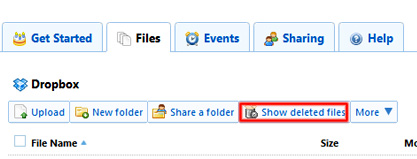
- This will show your deleted files with your present files; deleted files will be light in color and on the size attribute it says “deleted”.

- Click on right side of the deleted file with arrow mark to expand and find “Permanently Delete”, click to delete.
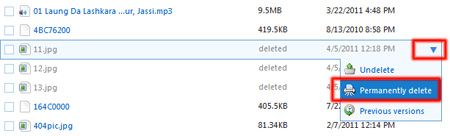
- Confirm the action by clicking on permanently delete on the pop up box. That’s it.
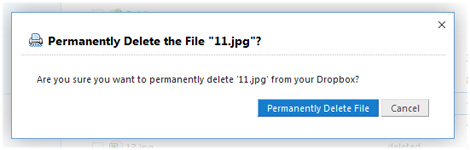
Hope this is helpful, do comment. 🙂
