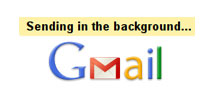
If you have noticed when you send an email in Gmail/Google mail you will have to wait till your sending process is completed to view your inbox, check email or any further action. Well normally with good speed and for simple emails its ok and wont cause much issue since when you click send button it sends instantly or simply means there is no wait time.But when it comes to large emails or emails with heavy attachments or a sloppy internet connection it can engulf quite a significant amount of time and more over you have wait for the process to complete to proceed with you next work.
Well now Gmail/Google mail comes with lab feature called “Background Send” which you can enable if you face those above situations. Once this feature is enabled ,when ever you send an email the sending process happens in the background so once you click send button ,you can proceed with your regular work may it be reading your other mails in inbox, composing email, chatting etc.
Another good feature of this lab addon is that it will tell you if something goes while sending like you have typed a wrong email id, it will notify that and you can then proceed to fix the issue.
Enable this feature: Go to Gmail setting (Setting button on top of Gmail) 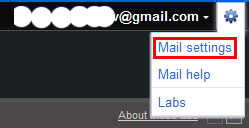 and select “labs” from menu and search for “Background Send”, select enable and save
and select “labs” from menu and search for “Background Send”, select enable and save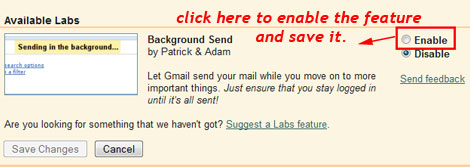 , that’s it.
, that’s it.
Hope this helped,do comment. 🙂
Via [ Gmail Blog ]

Sample Emails
Apr 29. 2011
I am fully satisfied with the post, It is not only interesting but also is a informative article. Can you please provide me some more links for similar articles.