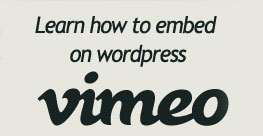
I have couple of Vimeo videos and I wanted to embed some on Techdunes. As usual opened the video and copied the embedded code and pasted it to WordPress but I was sad to find that the embedded code was not working; it was only displaying some link. After doing a little research I find out there is simple way by which we can do this. Follow the below steps to achieve this.
- Open the Vimeo video which you want to embed on WordPress.
- You can see option to get embed code, click on that.

- Copy the embed code and then open up your new post or post where you want to embed the video on.
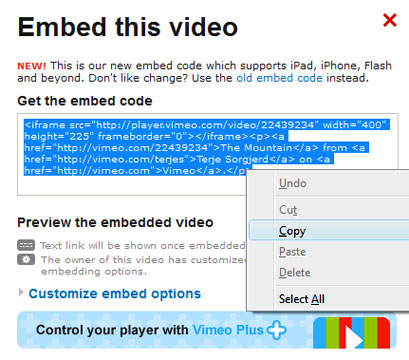
- Click on the HTML tab of the message box on WordPress and paste the copied code on it.
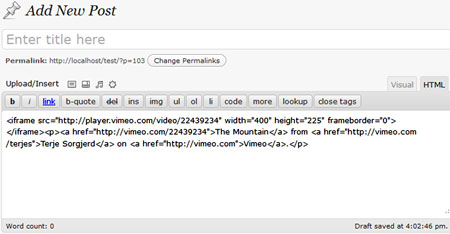
- Now you need to click the Visual tab which displays how your code visually. Then you can see the some links displayed like name of the video, uploaded name and the Vimeo link. Here is the trick; you need to copy the link of the video which looks like something -: http://vimeo.com/ abcdef.
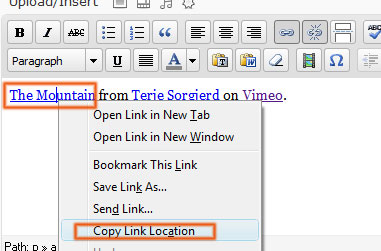
- Paste the link of the video to the WordPress message area, Note link must not be hyperlinked on message area, you can remove it by clicking unlink button on message format area (see below image) this is important. That’s all.
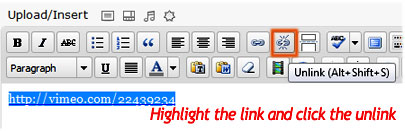
- Now preview your post, you will happy to see the Vimeo video your post.
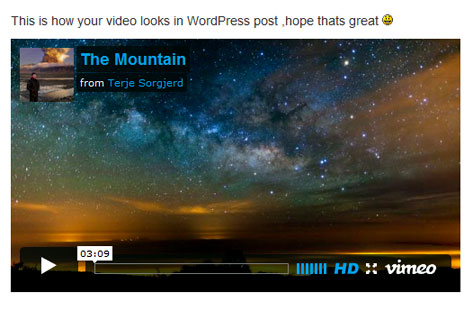
Note: When pasting the link, keep this things in mind unlink the link, never add other HTML format codes like <p>…</P> etc since will disable the Vimeo video from displaying. Simplest way is to place the Vimeo Video code which I have mentioned above simply on the post area by selecting view HTML on WordPress message and placing the link text where ever you want to display the video. That’s all.
Hope it’s helpful, if any doubts, questions or any other simpler options just put up a comment. Have a nice day. 🙂
