
Now you can completely customize the looks of your Gmail, well what I mean is now you can set your won colors, background images and give Gmail whatever looks you want to give. In order to create your own style follow the below steps.
- Open Gmail settings link on top right side (Nut icon), see the below image.
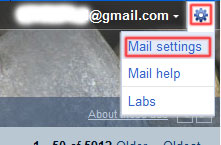
- Go to themes link to open themes.
- Down the themes page you will see “Create your own theme”, click on it.
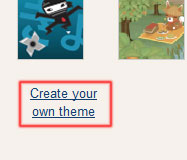
- This opens up a customization windows where you can completely set your colors or images.
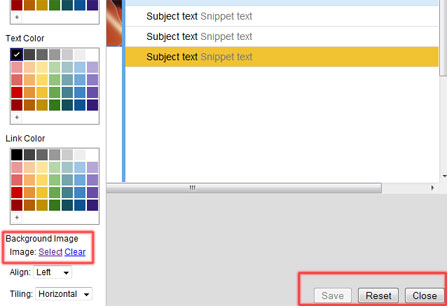
- Now save it and that’s it.
Hope this is helpful, do comment. 🙂
