
You may be using a shared pc, but you don’t want anyone to change its screensaver. You want something which will disable this feature. Well the bellow steps will make it possible.
- Open RUN box by pressing Win key + R.
- Type Regedit to enter the registry.
- Navigate to HKEY_CURRENT_USER\Software\Microsoft\Windows\CurrentVersion\Policies\System
- Now on the right pane right click and select DWORD (32 Bit) value and rename it as NoDispScrSavPage.
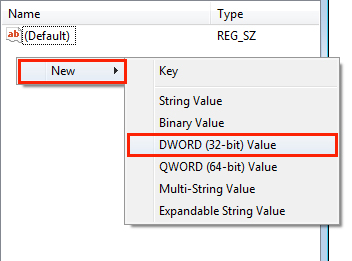
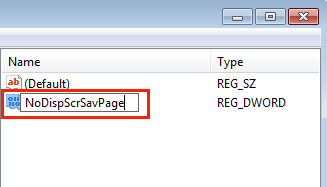
- Double click on that (NoDispScrSavPage) and change the value data field value to 1.
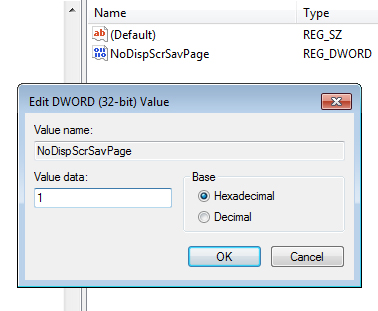
- Close registry editor and check your screensaver setting (right click on desktop – select personalize) you will find Screensaver option disabled. (see image below)
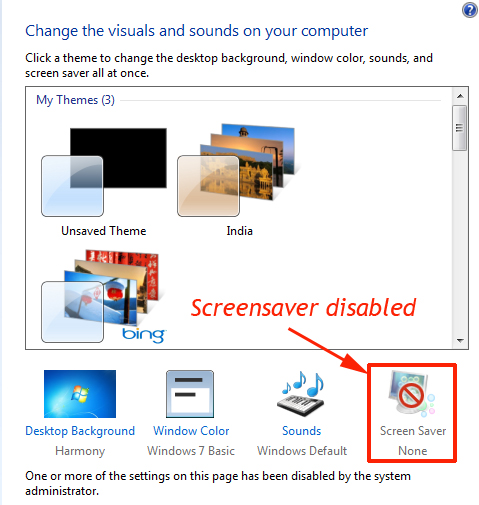
Hope this helped, do comment. 🙂
