
Having a restart button in the taskbar can be helpful, you just need a click to restart you machine. So in this post I will explain you how you can create such a shortcut on taskbar.
- Right over the desktop and select new and then shortcut from the menu.
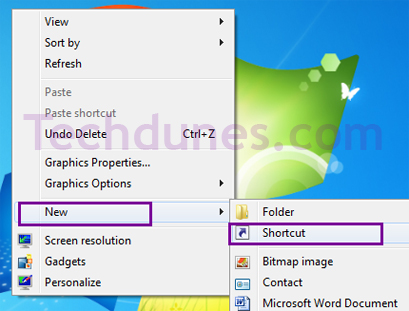
- A window opens up for you to give the path where you need to enter “shutdown /r /t 0”
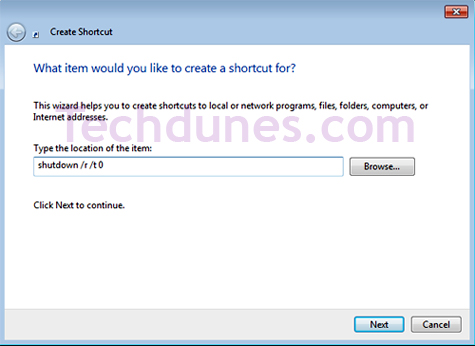
- Click next then and finish new shortcut will be created on the desktop named as “shutdown.exe”.
- Now let’s give a good look by changing the icon, for that right click over the shutdown.exe and select properties and click on change icon button and select any icon of your choice. Click ok to confirm.
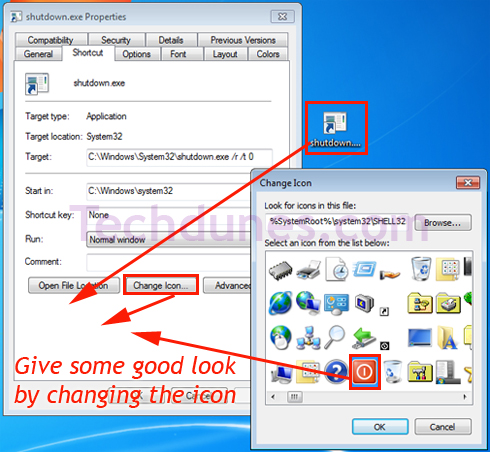
- Almost done, just drag and drop the icon on the taskbar and click pin to taskbar that’s all. You can also rename the icon like “restart windows” (up to you) to make it even better before dragging and dropping.
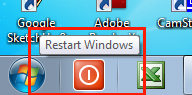
Note: You can remove it any time by right clicking over button and selecting “Unpin this program from taskbar”.
Hope this simple trick helped, do comment 🙂 .
