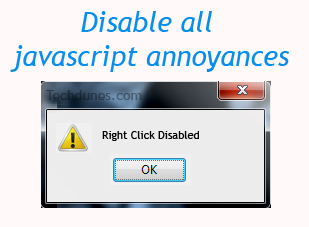
If you are very frequent in trying out different websites and blogs, you surely might have come upon a situation where the website/blog might have blocked right clicking on the webpage or selecting/copying text and many more restrictions. Some webmasters do tend to adapt these kind of preventative measure just make their data safe from general public. So that an ordinary user who doesn’t not know much about the techy side will never attempt to copy the web page or images etc. But sometimes it may be a real annoyance for us. There may be multiple reasons but many of us don’t like these. But if you are Firefox user you have RightToClick Add on which will solve the issue. This add on can enable common webpage features like right-click, text selection, context-menu, drag&drop and much more which is disabled by JavaScript. RightToClick Add on prevents annoying alert popups and can prevent unusual click behavior. Very fine tuning option is also available.
How it work/use: Once installed it adds an icon to your status-bar which restores JavaScript-disabled features if clicked.
You download this add on here: RightToClick Firefox addon.
