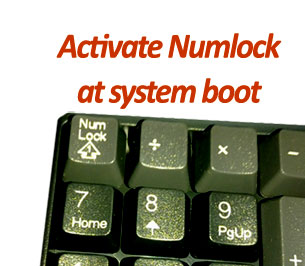
If you noticed your system after booting, you numlock will not be active. Most of realize this when we go for typing a digit from the number pad of the keypad. Then we need to click the Num lock manually to activate this key set.
In this post I will explain about the tweak by which you can activate Num Lock after system boot.
(Note this feature will be working for some machines if you activate this feature in BIOS)
Her I will explain about how to activate it even if does not work after the BIOS activation.
Follow the steps:
1. Open Windows Registry by clicking Win Key + R and typing Regedit and clicking OK.
2. Navigate to HKEY _USERS >Default > Control Panel > Keyboard.
3. Now you will see a key on the right side named “InitialKeyboardIndicators”.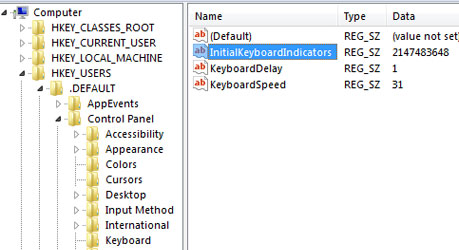
4. The value of the Key is 2147483648 that mean Num Lock is off, in order to set it on change the value to 2147483650. (Note: Keep a note of original value since if something bad happens you can change to original value)
Hope this helped, do comment. 🙂
