
If you using Windows 7 or Vista, you will see a difference when it comes to User accounts. In Windows Xp Administrator account is active by default. And you can login into it. But the scenario changed after the release of Windows 7 and Vista operating system.
Administrator account is disabled by default. In this post I will explain you how to activate the Windows Administrator account in these.
1. Open the command prompt, right click over the command prompt icon in the Windows Menu and select “Run as Administrator”.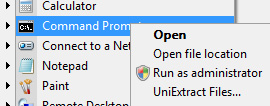
2. Now on the command prompt type this command, net user administrator /active:yes
3. You will see message “command successfully completed”.
4. Now logout of your system. You will Administrator account on the login screen.
Note: It’s always recommended that Administrator account is in the disabled state. You may hardly need it unless/until any trouble shooting issue occurs which need special user previlages.
You can disable this activated account following the below steps.
1. Follow the step no 1 above mentioned.
2. The enter this command: net user administrator /active:no
Hope this is helpful. Do comment. 🙂
