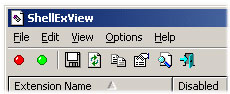
When ever you right click on a file or folder you get bunch of options. May it be like copy, paste, send, open with, send to archive, properties and many. The biggest upset when it comes to Windows Operating system is that we don’t have any control on the looks of these context menus. Simply even if love to change the way it looks we cant in Windows. Well that’s ok but what if some rogue malwares or infection adds unwanted entries to these context menus? Well that’s the time we have no option but to look to modify those and remove unwanted stuffs from that. ShellEx View freeware is for these people who really want work around the context menu. ShellEx View once installed will give full list of extension names and related programs.
Once this option is available it becomes very easy to remove unwanted entries from the menu. Only you need select the extension and then click the red button on the menu.Apart from this there lot more options available for user one such feature is Google search integration. Suppose you have an extension which you are not sure about if it’s legitimate or fraud. You only need is to right click and search the entry. It will search about the extension in Google thus it will give you lots of information.
Another great option is export to csv. You can analyze the information after that.
A lot of great features are available. And above all this complete freeware.
You can download and know more information: ShellEx View Homepage.

Naveen
Feb 03. 2011
Include more tools so that we have options and check the best out of it.
sk
Feb 03. 2011
Sure , I will include more my next posts.Thanks for the comment.