
In this post I will explain how to display favorites on single page like Google Chrome and Opera browser. Follow the simple tweak to enable this feature in Internet Explorer 9.
1. Click Windows key + R to open RUN box. Now type Regedit.
2. Now navigate to HKEY_CURRENT_USER-Software-Microsoft-Internet Explorer-TabbedBrowsing- NewTabPage.
3. Right click NewTabPage and select New DWORD Value.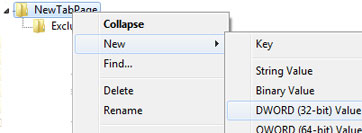
4. Add name as NumRows and double click on the key and set value data as 5.
5. That’s all, close the registry editor and open Internet Explorer 9. Now you will see the popular sites as in Chrome and Opera (with 5 rows).
Hope this is simple to follow. Do comment. 🙂
