
It’s a frustrating thing for you to check for an email each and every time. But sometimes we get into a situation where we can’t avoid doing that. Its same with chat also, you have friend/college with whom you need to chat urgently. The normal way for both is check for each and every time. Well it’s that time when feel the importance of some kind of notification which you can receive whenever you get an email or your friend is online for chat. Well if you are using Chrome browser it would be possible now.
This is new “Desktop Notification” feature from Gmail for Chrome browser. With this settings enabled you get instant popup from your desktop when you receive a new email or chat. Chrome has achieved this through new HTML5 technology.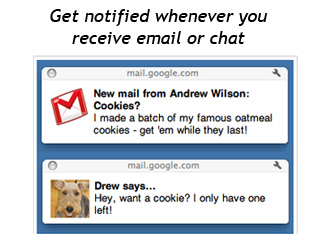
In order to activate this go to Settings inside Gmail top right corner. Scroll a little to find “Desktop Notification”. Enable this feature.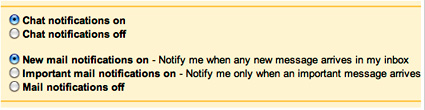
Currently this feature is supported only with Chrome browser; Google says we can expect an all browser support option soon.
Hope this article is informative. Do comment. 🙂
